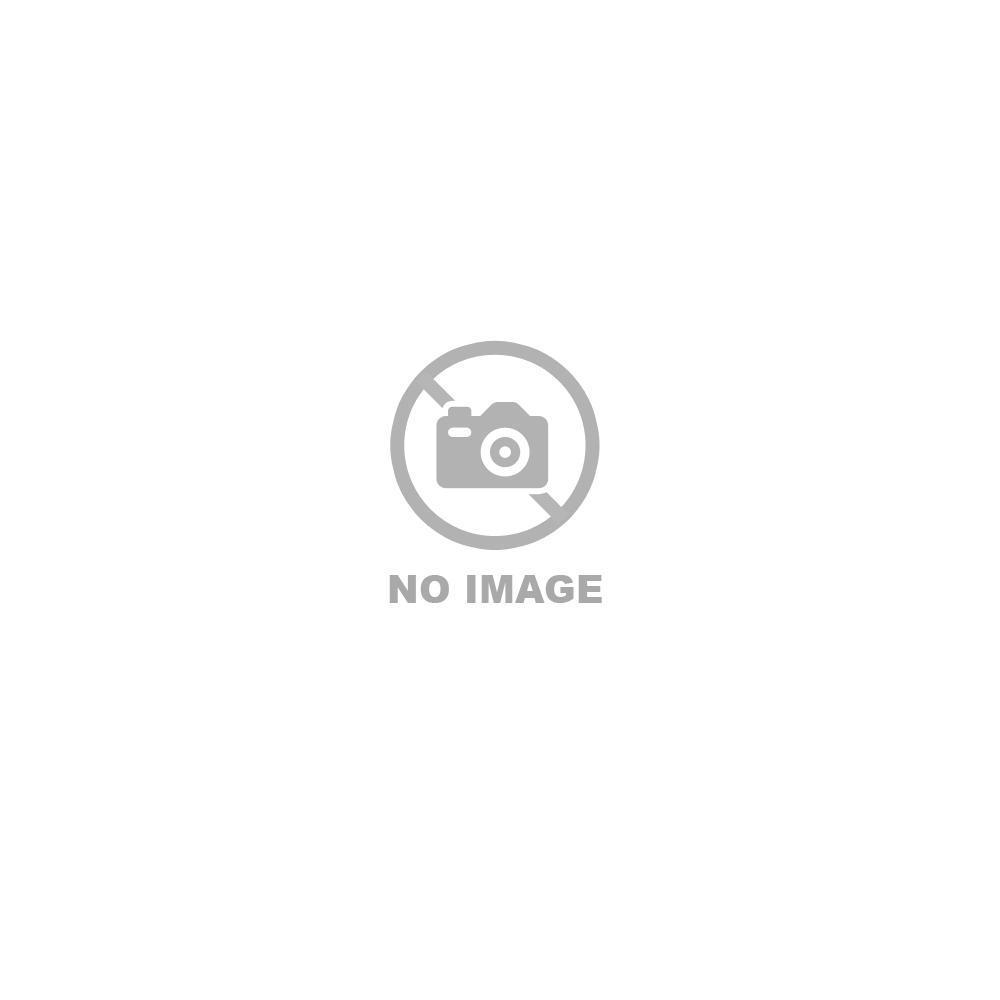
creative director
At the first step we advise you to rename your current theme folder to something like: …/wp-content/themes/dt-THEME_NAME-old/. It will help you to save custom changes of the template.
At the next stage you need to install the theme in the usual way.
Remember you can choose which one of them will be set as the Homepage one by following: Dashboard >> Settings >> Reading >> Front page displays >> A static page (select below) >> Front page
Note 2 things:
So in order to update theme, you need to:
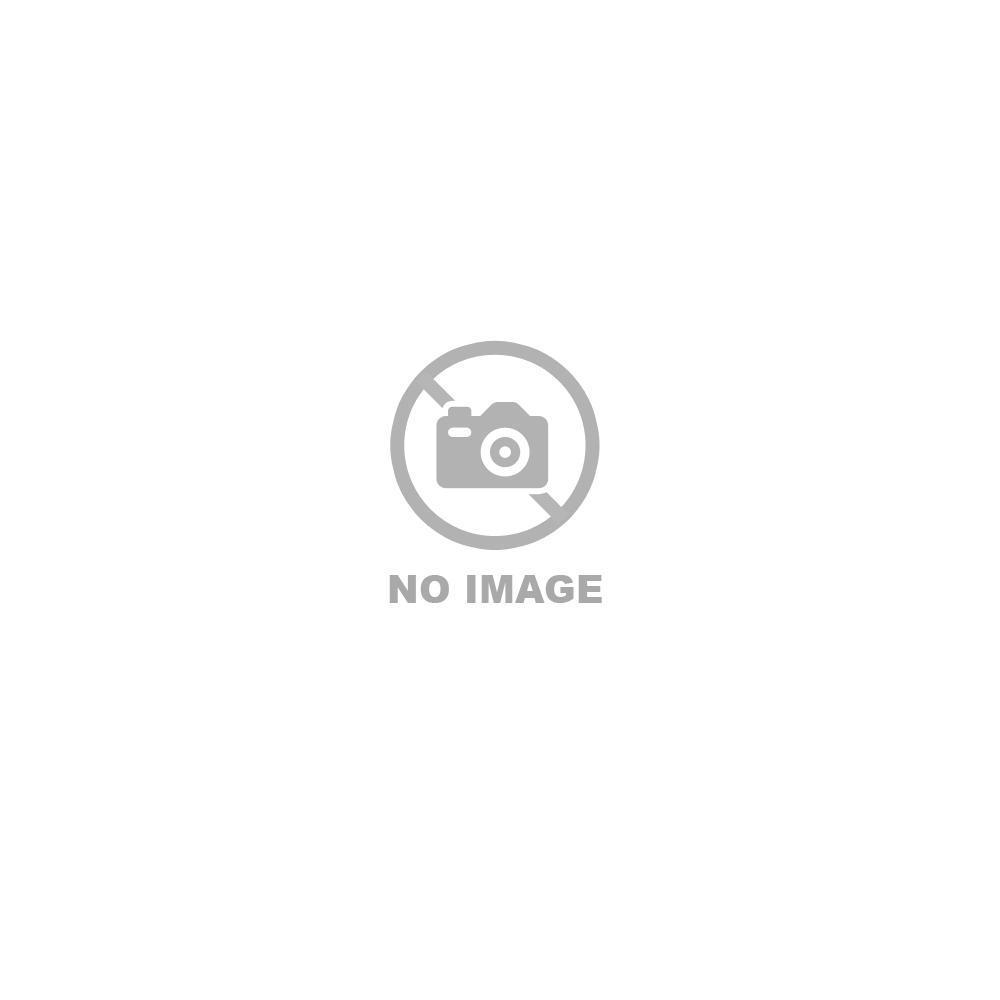
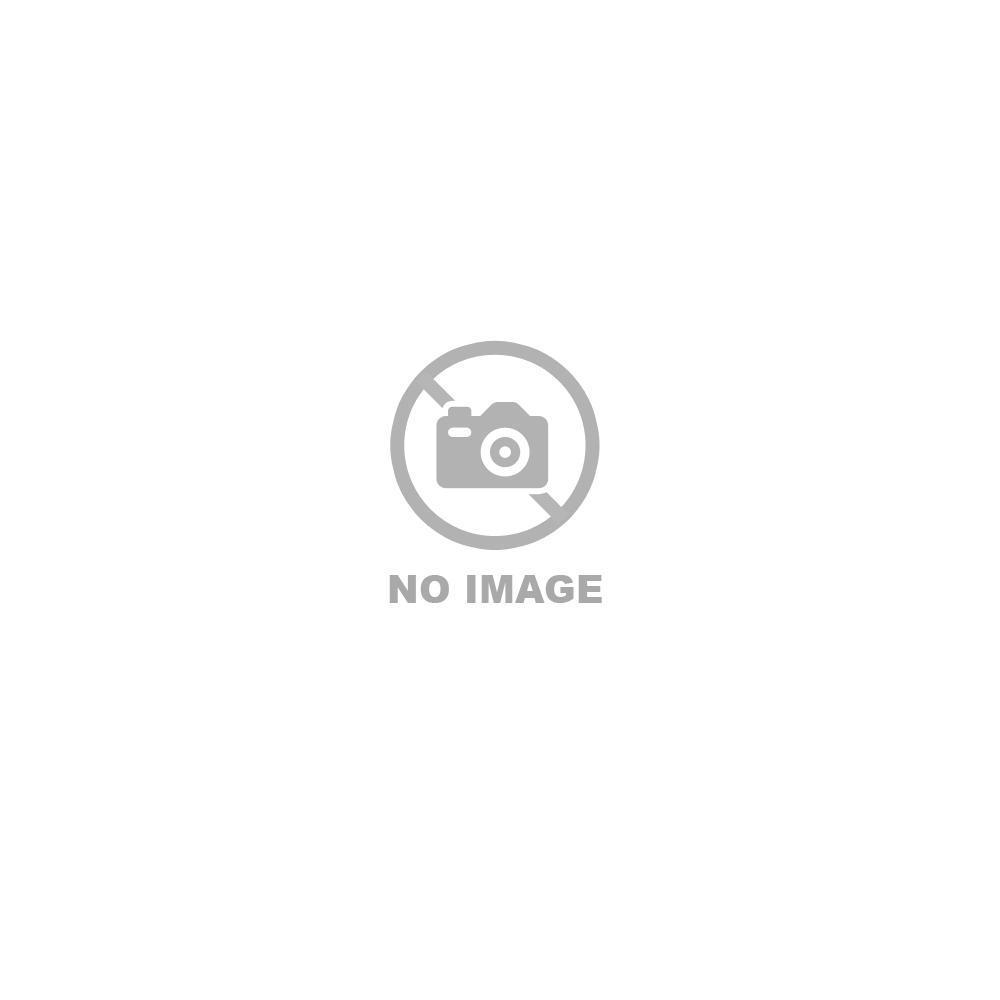
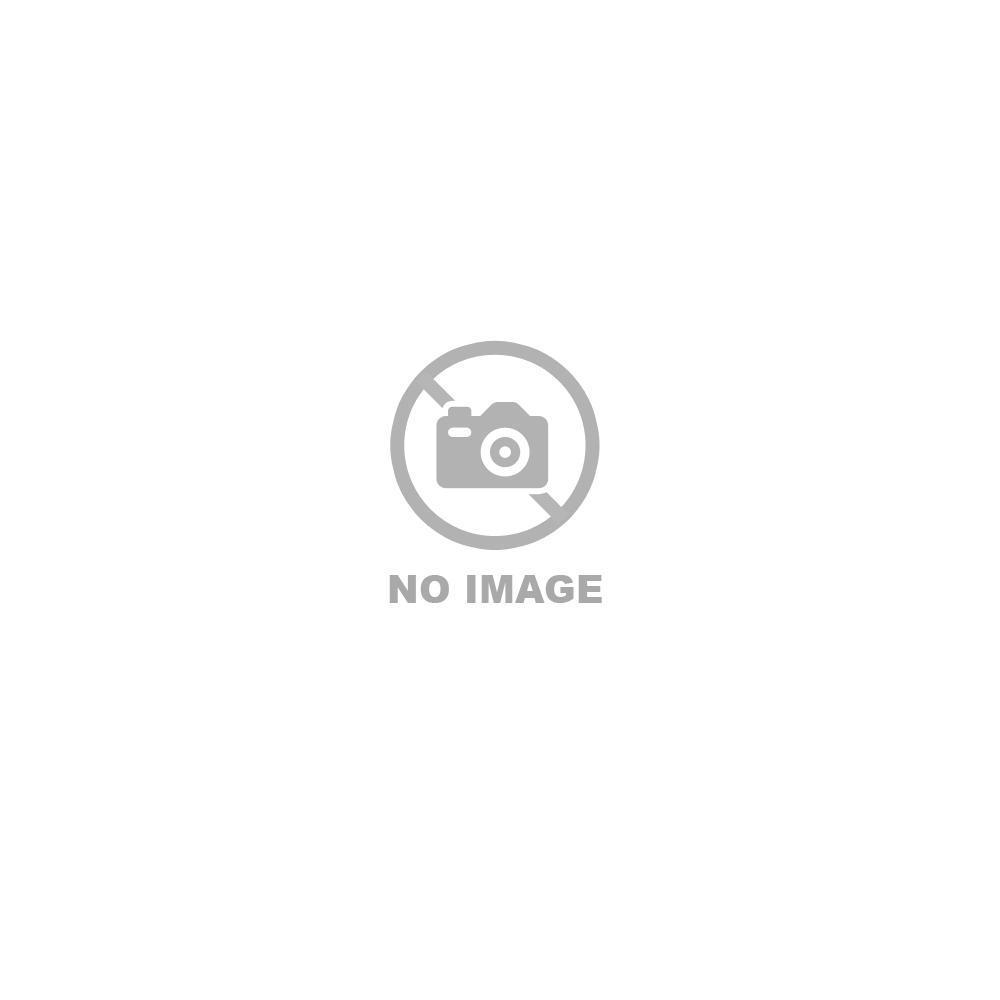
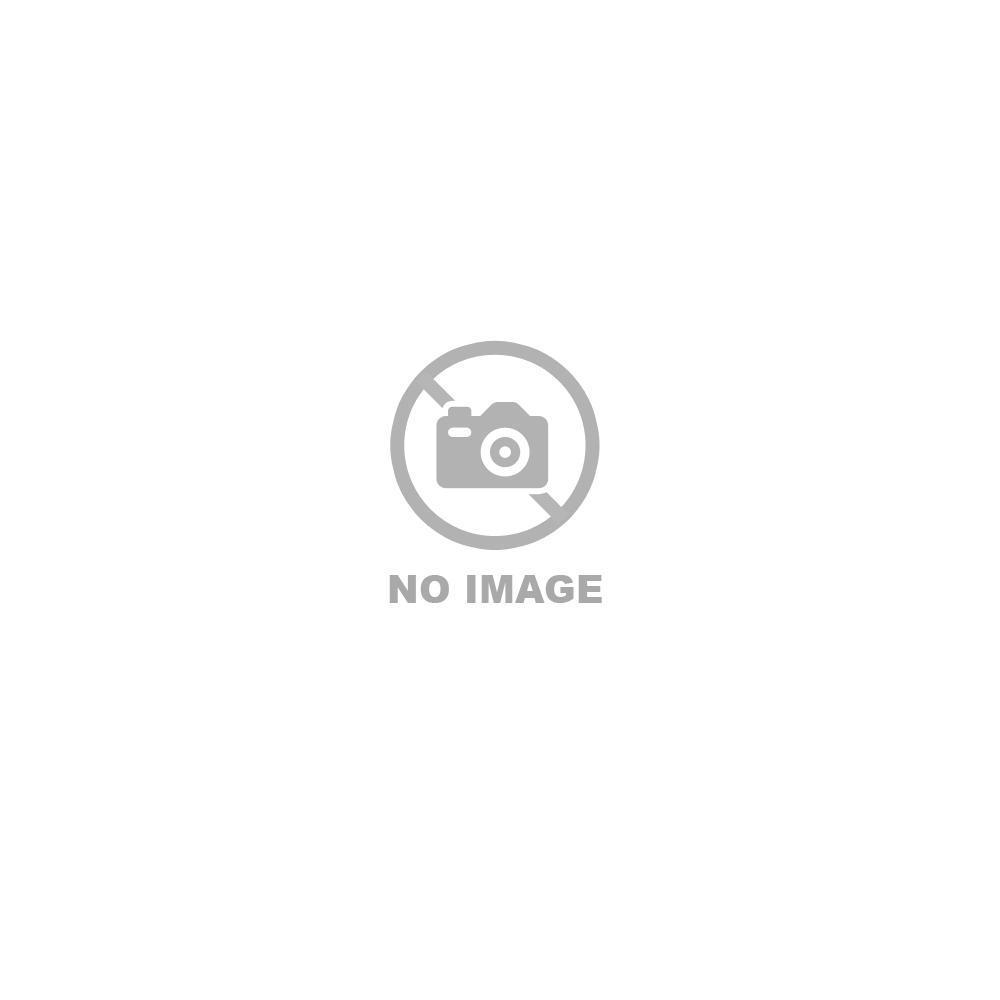
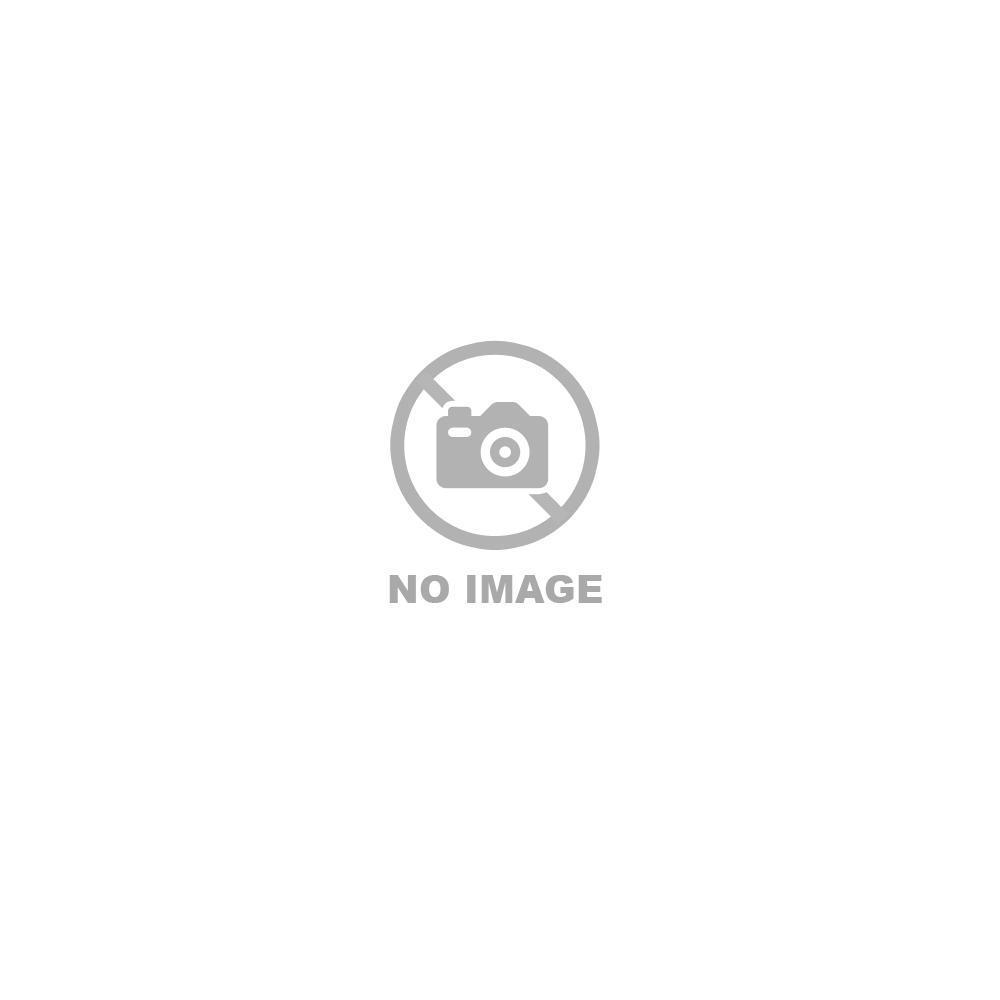
The combination of a wide spectrum of information technology skills, industry knowledge and infrastructural strengths has enabled Citadel IT Services to execute a number of turnkey projects in different economic sectors.
The fastest Growing industry with the latest advancements every day requires very specialized handling so that a firm can enjoy maximum benefit. I.T. is here to stay, grow and benefit the mankind in much more wider ways. All walks of life will undergo a sea change with the impact of IT
