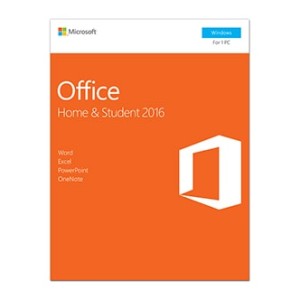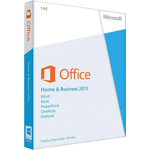Product Description
Microsoft Office Home and Student 2016
From the Manufacturer
Office Home & Student 2016 includes:
The latest Office applications
- Word 2016, Excel 2016, PowerPoint 2016, and OneNote 2016
- Be a power Office user—the easy way. Type what you want help with in the new Tell Me box on the ribbon and it will tell you how to do it.
- New themes let you choose the Office experience that’s right for you. Dark and Dark Gray themes provide high contrast that’s easier on the eyes, and the Colorful theme gives you a modern look that’s consistent across your devices.
- Enhance your reading experience with Insights, powered by Bing, which shows you relevant information from the web when you’re reading an Office file.
- Do more with Word docs: open a PDF and edit it, pop in an online video and watch it without leaving the doc, and use Read Mode for distraction-free viewing on any screen.
- Excel templates do most of the setup and design for you, so you can focus on your information. For greater insight, convert your info into a chart or table—in just two steps.
- Create compelling presentations with the new alignment, color-matching, and other design tools inPowerPoint and easily share them on the web.
- Draw, handwrite, type, click, or swipe your notes in OneNote. Your multi-media notes are saved, searchable, and synced to OneNote apps on your other devices