Product Description
Quick Heal Internet Security
Features:
Advanced DNAScan
The ingenious Quick Heal DNAScan technology is now enhanced to combine behavioral and characteristic inspection and monitoring of unsafe programs. This results in a clean, more up-to-date and accurate detection of threats.
Safe Banking
This feature secures your online transactions on banking portals, shopping and other e-commerce websites. When launched, this antivirus feature begins a safe desktop session with the supported Internet browsers. Quick Heal Safe Banking prevents Internet threats such as phishing. It also blocks malicious programs such as keyloggers that record what you type on your keyboard.
Vulnerability Scanner
With this feature you can easily identify security vulnerabilities and fix them before they allow hackers to exploit your PC and its data.
Quick Heal Remote Device Management (RDM)
The RDM portal lets you manage your Quick Heal antivirus products remotely. You can login to the portal to view the security status of your device, renew, and manage product licenses.
This facility is free of cost. Visit Quick Heal RDM here.
Firewall
This feature comes with various protection levels that you can configure for your network. It also includes a Stealth Mode. This inbuilt technology makes your system invisible in a network thus preventing malware attacks.
Silent Mode
Suppresses prompts across all Quick Heal Internet Security modules thereby reducing system load and allowing uninterrupted PC usage.
Core Protection
Gives multilayered virus protection with a combination of features such as AntiVirus, AntiSpyware, AntiMalware, AntiRootkit, Silent Firewall and IDS/IPS. This ensures that you get the best internet security available.
Improved Scan Engine
The revamped antivirus scan engine avoids rescanning files that have not been altered since the previous scan. This reduces system resource usage.
Browser Sandbox
Running your web browser in Sandbox Browser gives you virus protection and a secure, uninterrupted browsing experience. It acts like a screen between the PC’s operating system and the malicious threats thereby limiting the attack surface. This feature now comes with a USB drive support.
Parental Control
Allows to set schedules, control and monitor Internet usage for your children. Helps configure parental control based on user accounts to provide the best internet security for your children.
Read more about Parental Control and how you can use this intelligent feature>>
Email Security
Cloud-based email security prevents spam, phishing and infected emails from reaching your Inbox.
Import and Export Settings
Users can now import Quick Heal security settings from a single computer and export it to other computers. This is helpful in cases where reinstallations or multiple computer configurations are concerned.
Stay Connected
Our users now have direct access to our Facebook and Twitter pages with just a click.
Web Security
Real-time internet security protection restricts access to malware infected, fraudulent and phishing websites. The core antivirus engine stops threats transferred through websites hosting malicious codes from infecting your system.
Read more about What is phishing and how you can recognize phishing emails, links or phone calls >>
Flash Drive Protection
This antivirus automatically scans external storage devices. Provides virus protection to USB drives from autorun infections.
Safe Mode Protection
This facility stops unauthorized users from changing Quick Heal security settings when the system is running on Safe Mode.
Enhanced Self-Protection
The Self-protection feature now protects Quick Heal’s running processes and services.
TrackMyLaptop
Lost or stolen laptops can be a huge liability to your privacy. Quick Heal TrackMyLaptop Service helps track the whereabouts of your lost or stolen laptop. The service is a social initiative that comes with every desktop product of Quick Heal at no extra cost.
Kindly note that, Quick Heal users have to register their Quick Heal Product License key at the TrackMyLaptop portal to avail this facility. Non-Quick Heal users have to register their Laptop’s MAC ID. To know more, visit -http://trackmylaptop.net/
For more details, please refer to the product datasheet of Quick Heal Internet Security
System Requirements:
Supported Operating System
- Windows 2000 Professional (Service Pack 4 and later)
- Windows XP Home / Professional (Service Pack 2 and later) / Professional 64-bit
- Windows Vista Home Basic / Home Premium / Business / Enterprise / Ultimate (32-bit and 64-bit)
- Windows 7 Starter / Home Basic / Home Premium / Professional / Enterprise / Ultimate (32-bit and 64-bit)
- Microsoft Windows 8/ Windows 8 Pro/ Windows 8 Enterprise (32-bit and 64-bit)
- Windows 8.1 / Windows 8.1 Pro/ Windows 8.1 Enterprise(32-bit or 64-bit)
- Cannot be installed on Server OS
Minimum Hardware Requirements
- 300 MHz or higher processor for Microsoft Windows 2000 Professional, Microsoft Windows XP
- 1 GHz for Microsoft Windows Vista, Microsoft Windows 7, Microsoft Windows 8, Microsoft Windows 8.1
- 256 MB of RAM for Microsoft Windows 2000 Professional, Microsoft Windows XP
- 1 GB of RAM for Microsoft Windows Vista (32-bit)
- 1GB of RAM for Microsoft Windows 7 (32-bit), Microsoft Windows 8 (32-bit), Microsoft Windows 8.1 (32-bit)
- 1 GB of RAM for Microsoft Windows Vista (64-bit)
- 2 GB of RAM for Microsoft Windows 7 (64-bit), Microsoft Windows 8 (64-bit), Microsoft Windows 8.1 (64-bit)
- 2.15 GB free hard disk space
- DVD drive
- Internet connection to receive updates
- Internet Explorer 6 or higher
Other Requirements
Clients That Support Email Scan
- POP3
- Microsoft Outlook Express 5.5 and later
- Microsoft Outlook 2000 and later
- Netscape Messenger 4 and later
- Mozilla Thunderbird, Eudora 5 and later
- IncrediMail
- Windows Mail
Clients That Don’t Support Email Scan
- IMAP
- AOL
- POP3s with Secure Sockets Layer (SSL)
- Free web-based email services such as Hotmail and Yahoo! Mail
- Lotus Notes
SSL connections not supported
- Email Protection does not support encrypted email connections that use Secure Sockets Layer (SSL).
Quick Heal Anti-Rootkit Requirements
- Quick Heal Anti-Rootkit is not supported on 64-bit operating systems.
- It requires minimum 256 MB RAM installed on the system.
Quick Heal Self Protection
- This feature is not supported on Microsoft Windows 2000 operating system.
Enhanced Self Protection
- The Process Protection feature is supported only on Windows Vista Service Pack 1 and later operating systems.
Quick Heal Browser Sandbox
- This feature is not supported on Windows 2000, Windows XP 64-bit operating systems.
Quick Heal Safe Banking
- This feature is not supported on Windows 2000, Windows XP 64-bit operating systems.
Remotely Manage Quick Heal
- This feature is not supported on Windows 2000 operating systems.
Flavor Comparison:
| FEATURES | Antivirus Pro | Internet Security | Total Security |
|---|---|---|---|
| Advanced DNAScan |  |
 |
 |
| Core Protection | |||
|
 |
 |
 |
| Mail Protection | |||
|
 |
 |
|
| Internet Protection | |||
|
 |
 |
 |
|
 |
 |
|
|
 |
 |
|
|
 |
 |
 |
|
 |
 |
|
| Privacy Protection | |||
|
 |
||
|
 |
||
| PC Optimization | |||
|
 |
||
| Mobile Phone Protection | |||
|
 |
||
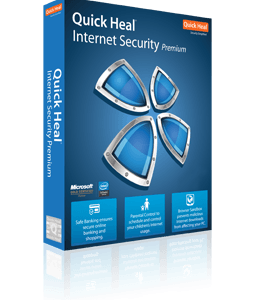
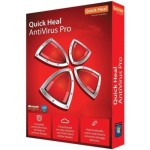
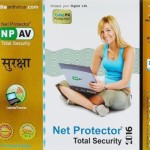
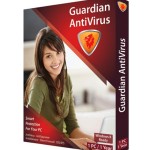


Reviews
There are no reviews yet.